Bootstrap vs. Shadcn UI

Bootstrap

Shadcn UI
You know how building a website can feel like a lot, especially when you’re trying to style every little thing yourself? Buttons, forms, layouts… it adds up fast. That’s where UI frameworks really save the day. They give you a bunch of premade design elements that you can just drop in and go. It’s like having a design starter pack that helps your site look clean and professional, without spending forever tweaking the details.
What is Bootstrap ?
Bootstrap is the most popular CSS Framework for developing responsive and mobile-first websites. Do you know it was originally developed by Twitter now X and is now maintained by a large community of developers. Bootstrap provides a collection of pre-designed HTML, CSS, and JavaScript components that can be used to build websites quickly and easily.
Key Features of Bootstrap
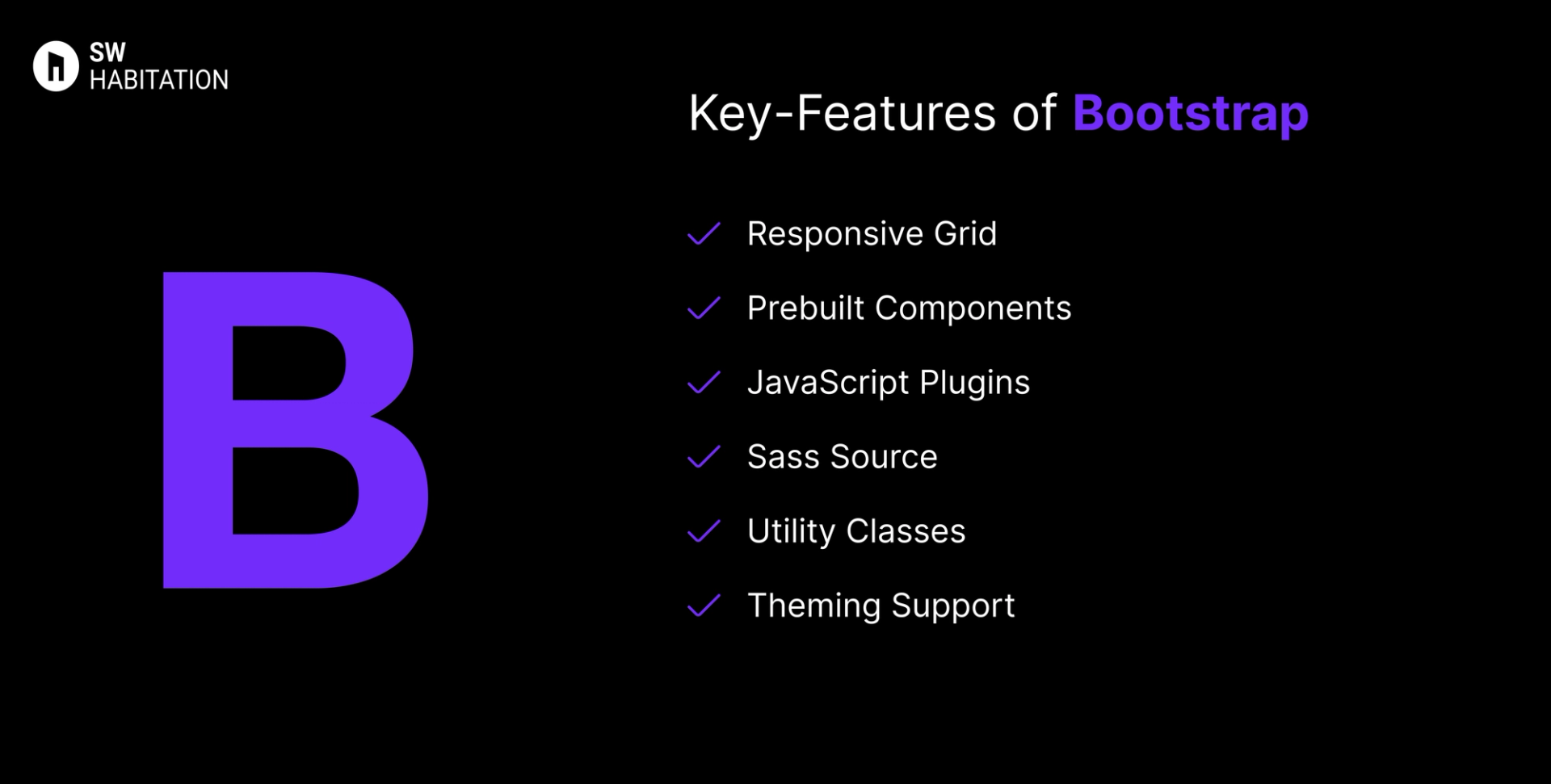
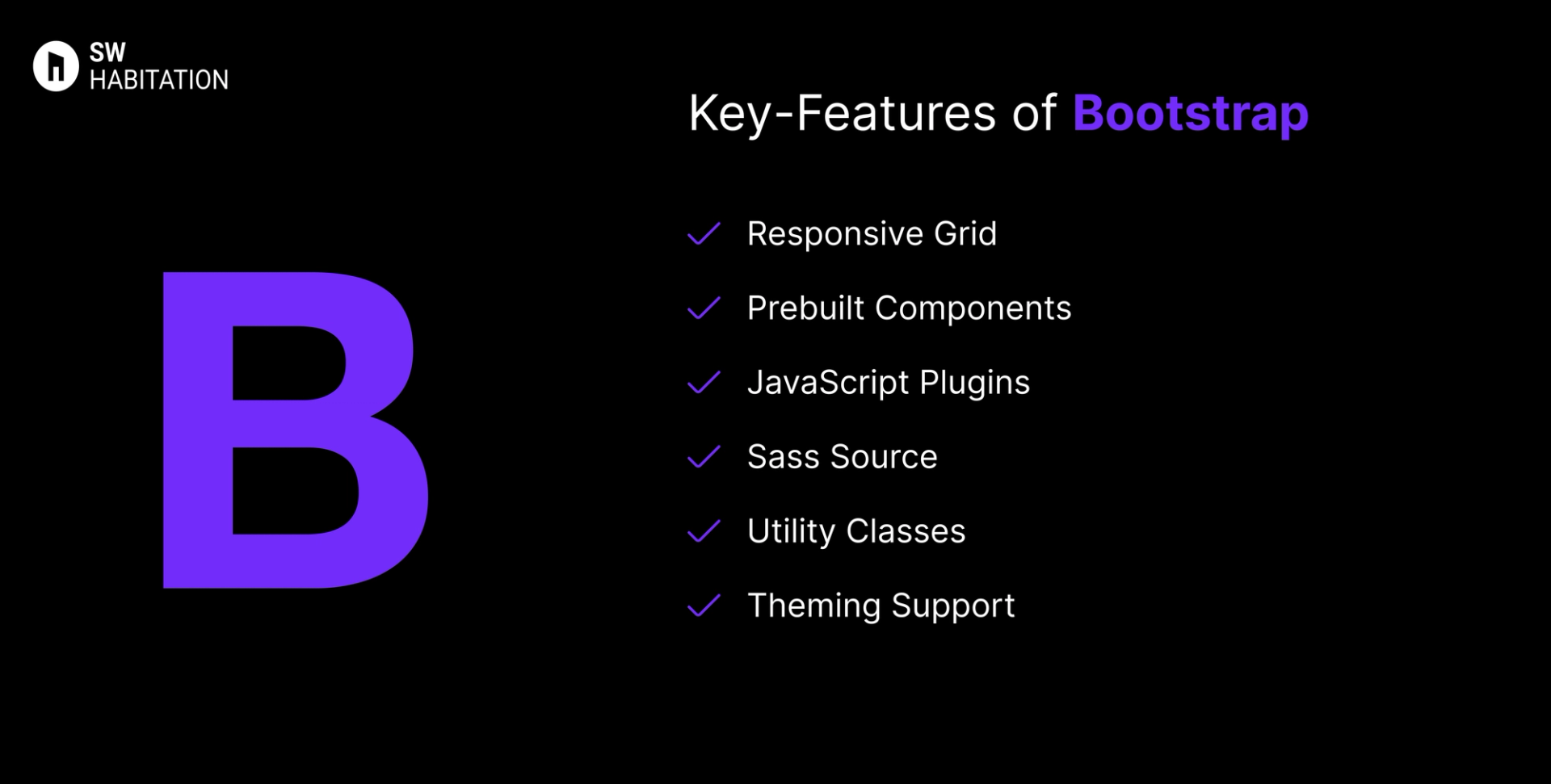
- Responsive Grid: 12-column Flexbox grid with multiple breakpoints.
- Prebuilt Components: Includes modals, tooltips, carousels, navbars, etc.
- JavaScript Plugins: Native JS components — no jQuery dependency now.
- Sass Source: Source code in Sass for easy customization.
- Utility Classes: Tons of helper classes for spacing, colors, displays.
- Theming Support: Customizable via Sass variables.
Advantages of Bootstrap
- Fast Setup: Quickly spin up pages with minimal styling needed.
- Consistency Across Browsers: Ensures uniform UI elements.
- Large Ecosystem: Thousands of themes, templates, starters available
- Modular: Easily import only needed components via Sass.
- Strong Community: Longstanding support and wide adoption.
Disadvantages of Bootstrap
- Learning Curve: Advanced customization requires more expertise
- Overuse of Classes: Cluttered HTML, harder to maintain.
- Heavy File Size: Includes unnecessary CSS/JS, increasing load times.
- Limited Customization: Hard to deeply customize without overriding defaults.
- Uniform Design: Sites can look similar unless customized heavily.
What is Shadcn UI?
Shadcn UI is a beautiful and modern component library built on top of Radix UI, styled with Tailwind CSS, and intended for Next.js projects. It offers accessible, production-ready components with theming, variants, and built-in dark mode support.
You install components via CLI and get full control over the code.
Key Features of Shadcn UI
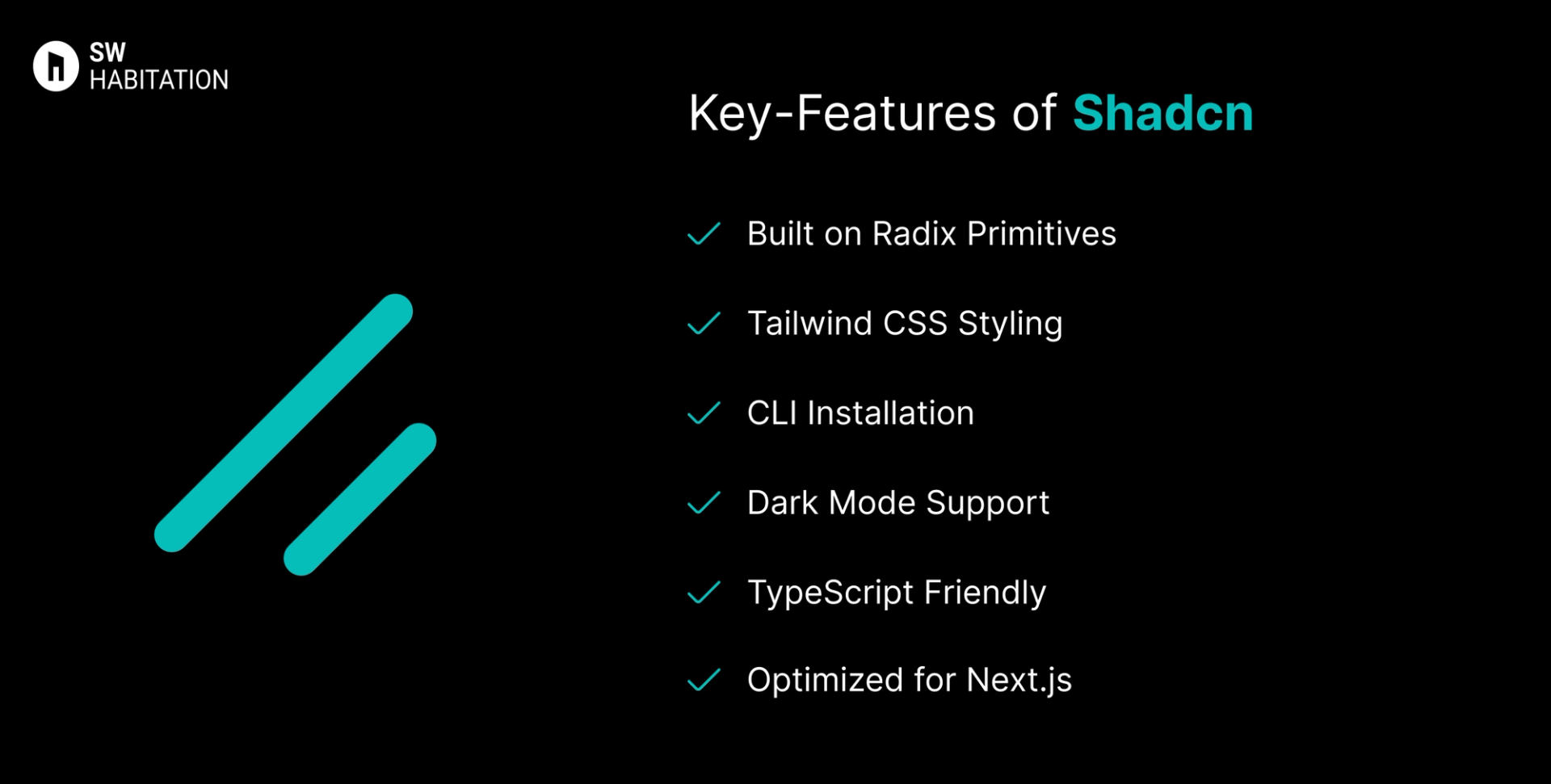
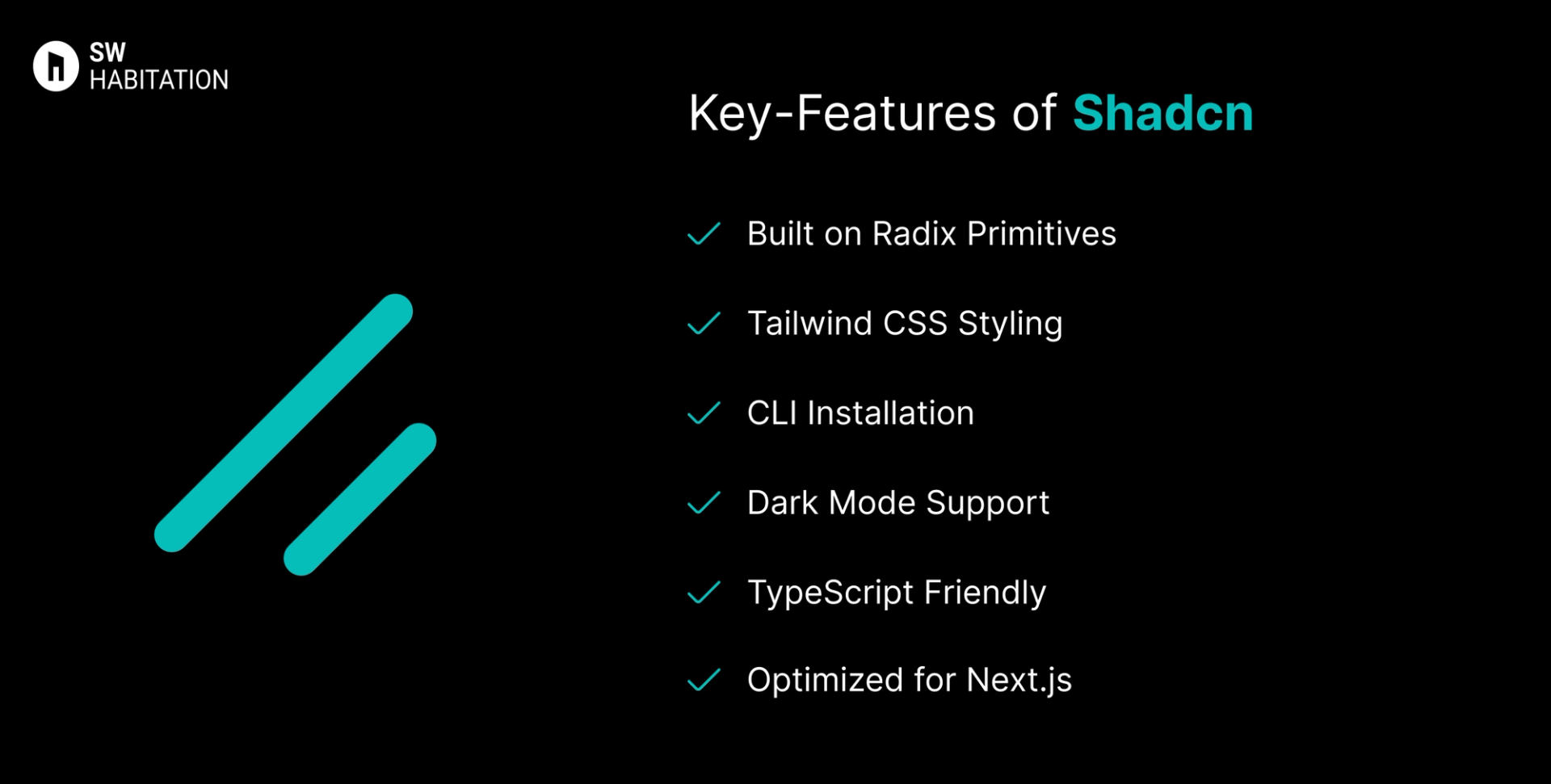
- Built on Radix Primitives: Accessibility and flexibility included.
- Tailwind CSS Styling: Easy customisation with utility-first approach.
- CLI Installation: Add only the components you need.
- Dark Mode Support: Pre-configured light and dark theme switching.
- TypeScript Friendly: Built entirely with TypeScript.
- Optimised for Next.js: Uses App Router structure and conventions.
Advantages of Shadcn UI
- Pre-styled and fast to use, ideal for building modern apps quickly.
- Easily theme-able using Tailwind and variants.
- Components are accessible by default.
- Ideal for SaaS apps, dashboards, and websites.
- Each component is editable because you own the code.
Disadvantages of Shadcn UI
- Requires Tailwind CSS, less suitable if you're not using Tailwind.
- Not suitable for other frameworks like Vue or Angular.
- Depends on Radix primitives, understanding Radix helps.
- Bundle size can grow if you install too many components.
- You need to manage components in your codebase manually.
Comparison Between Bootstrap vs Shadcn UI
Use Cases of Bootstrap
- Projects where consistency outweighs custom design
- Legacy apps or CMS integration
- Quick MVPs and prototypes
- Dashboard templates, admin panels
Use Cases of Shadcn UI
- Fast development for SaaS products and dashboards
- Admin panels, marketing websites, and eCommerce platforms
- React/Next.js projects with Tailwind CSS setup
- Projects requiring built-in light/dark theming
- Startups and devs who want pre-built UI with flexibility
Other Resources
Conclusion
UI frameworks make building a polished website way easier. Whether you're working on something simple or a big project, they help you get things looking just right without having to stress over every little design decision. With ready-to-use components, responsive layouts, and modern styles, you can build faster and smarter.
So, pick one that works for you, and start creating a site that looks amazing from the get-go.
Frequently asked questions
Can I use Bootstrap without JavaScript libraries?
Yes, Bootstrap 5 bundles native JS components and doesn’t require jQuery.
Is Bootstrap responsive?
Yes, built mobile-first using its Flexbox grid and responsive utilities.
Do I need to know HTML, CSS, and JavaScript to use Bootstrap?
Basic knowledge of HTML and CSS is enough to get started. However, knowing JavaScript helps if you want to customize components or use advanced features.
How does Bootstrap help with mobile responsiveness?
Bootstrap uses a grid system and media queries to make websites automatically adjust to different screen sizes, ensuring good user experience across devices.
What is Shadcn UI?
It’s a modern UI library built using Radix UI components, styled with Tailwind CSS, and ready for React apps.
Is Shadcn UI customizable?
Yes, heavily! It uses Tailwind for full styling control and supports variants.
Does Shadcn UI support dark mode?
Yes, via Tailwind’s dark mode and included config setup.
Is Shadcn UI production-ready?
Absolutely. It’s ideal for building sleek, modern, accessible UIs with minimal setup.
Does Shadcn UI work with other frameworks like Vue?
No, it’s built for React (especially Next.js) and not compatible with Vue or Angular.
